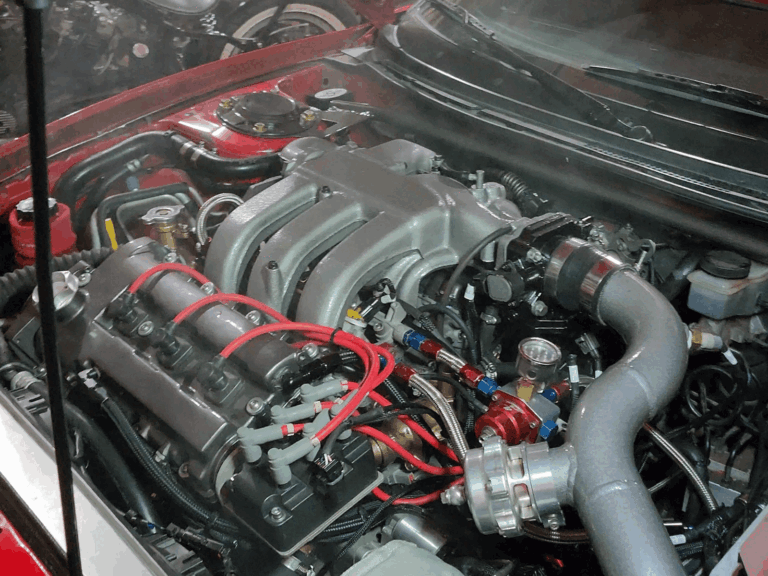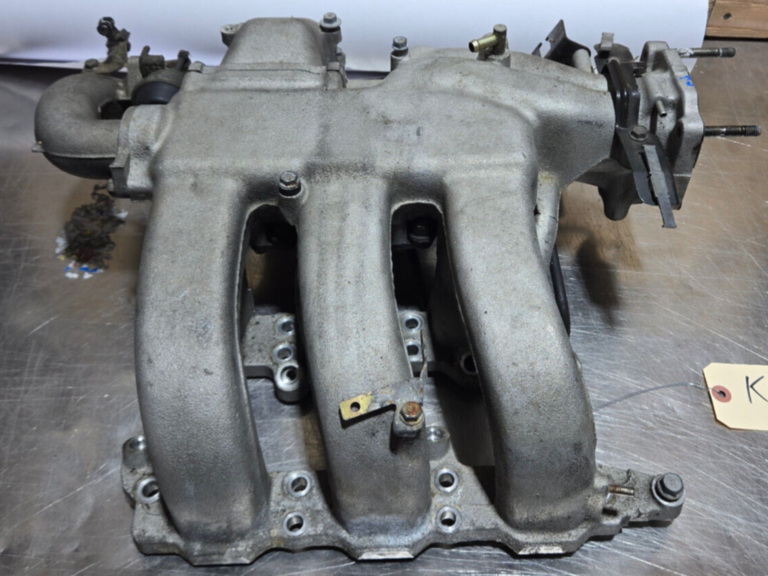Part of using new software means you get to encounter the bugs in the software.
This is issue I ran into while using TS-Dash.
How the situation went:
I had the ignition on and the TS-Dash up and running. I also had my laptop connected wirelessly to TS-Dash and was changing input settings.
The setting I was changing was Digital Input 3, I wanted to use this as a burnout switch. When I changed the settings to reflect this I was unaware I also had Digital Input 3 configured as the A/C input, witch should have been Digital Input 2.
What Happened
When I power cycled the ignition, I got a controller conflicting error popup displayed on the TS-dashboard and the laptop.
The popup continually popped up, you could not close it fast enough on the laptop and it would not allow you to fix the settings on the laptop.
I then tried disconnecting the laptop, closing TS-Dash and using TunerStudio on the raspberry Pi. Still it would not allow me to change the conflicting setting.
The only way to fix this was plug the controller directly into the laptop and change the setting that is conflicting.
What this meant for me?
My MS3Pro Evo is plugged into the PI4 via usb connection. The PI4 B is inside the dash and requires taking apart the entire dash just to unplug the USB from it and route it to the laptop.
Well this explains the above picture and plugging directly into the laptop enabled me to change the conflicting setting with ease.
A Solution for future conflicts
Aside from being more mindful of the changes I made, I decided it would be a good idea to figure out a way to avoid taking my dash apart again if I made the mistake. What I found was a USB switch that allows me to connect the controller 2 different devices simultaneously and switch between which one I wanted to use. Paired with (2) 3ft usb to ubs cables, I placed the switch in my passenger footwell so that its easy to connect the laptop and switch if I ever need to. I tested it, and it does indeed work perfect.
How useful was this post?
Click on a star to rate it!
Average rating 0 / 5. Vote count: 0
No votes so far! Be the first to rate this post.
We are sorry that this post was not useful for you!
Let us improve this post!
Tell us how we can improve this post?