Audi R8 Gauges Design Download
$10.00
AVAILABLE
Description
This download is for Tuner Studio dash design that resembles Audi R8 gauges.
This design features the following program functioning indicators:
- WUE indicator that lights up over the temp icon when Warm Up Enrichment is active
- Battery Volts / color indicator -Lights up when volts low, very low, high, very high and transparent during normal. Colors can be changed in color dialog.
- Temperature / color indicator – Lights up when volts low, very low, high, very high and transparent during normal. Colors can be changed in color dialog.
- GPS indicator – Lights up blue when active, transparent when inactive. Color cannot be changed.
- Datalog indicator – Lights up green when active, transparent when inactive. Color cannot be changed.
- Need Burn indicator – lights up when active, transparent when inactive.
This design features the following TS-DASH app input functioning indicators:
- Turn Signals, High Beam, Park Brake
- Oil Pressure, ABS, Washer fluid,
- Launch Control, Cruise Control, Defrost
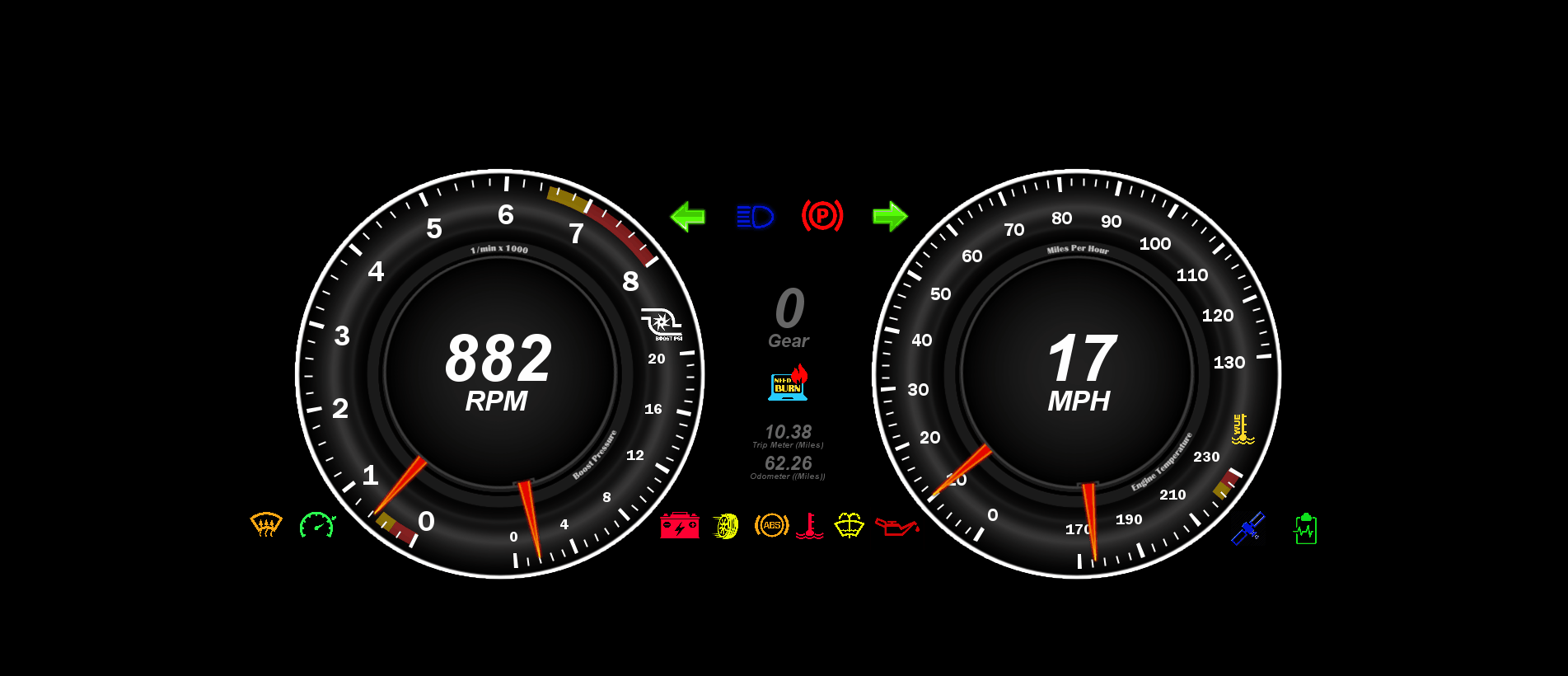
To use the dash file:
- Download and unzip the file to your pc.
- Open Tuner Studio, open your project, right click on your dash and select load/save then load dash.
- Check other box, then select … box, and go to where you saved the unzipped .dash file.
- You may get a Warning message indicating wrong firmware signature. Click YES continue loading.
- After the dash is loaded, you may need to change input channels to match your project. Example: These dash’s are created with MS3 signature, you may be using MS1 signature and not have the same input/outputs as MS3.
- To add/change gauges, select any of the gauges and right click, select copy. Now right click on the background, right click, select paste. Now right click on the pasted gauge and select any input you would like to change it to. Example: copy pasted: tachometer and to change it to temp, find temp sensor inputs 1 and select coolant temp. The gauge will automatically change.

